How do our machines compare?
 KL744
KL744 |
 Quantum Max
Quantum Max |
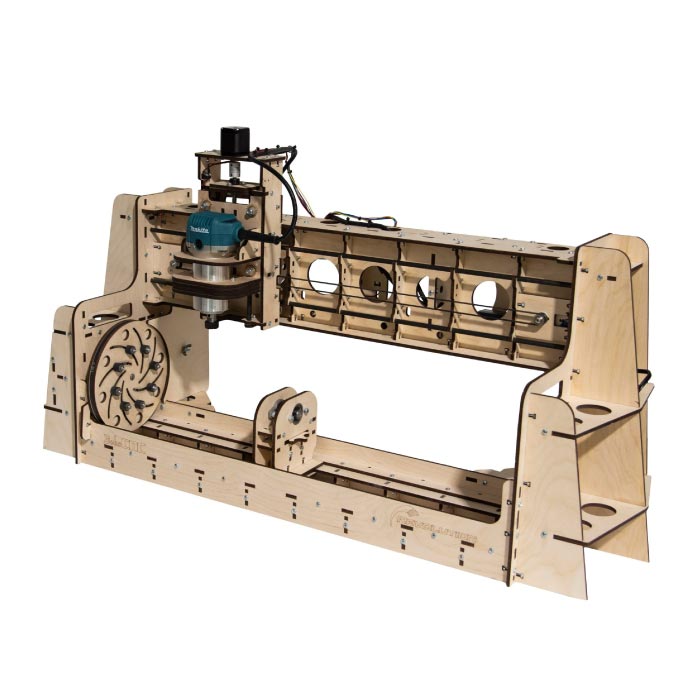 Revolution
Revolution |
|---|---|---|
| The KL7 Series CNC Routers feature an expanded cutting area to let you supersize your projects, nest 2D production jobs, make cabinet accessories, signs, machine rough sawn slabs, plywood panels and more. | The Quantum CNC Router is our most popular desktop kit available today. Whether cutting 2.5D projects or 3D carving, they are great machines for making signs, home décor projects, models and so much more. | The Revolution Series CNC Rotary Axis Router lets you transform 4 × 4 stock into lamps, carved spindles, custom newel posts, chair and table legs, and more. |
| Cutting Area: 48" × 48" | Cutting Area: 24" × 50.5" | Cutting Area: 48" × 48" |
| Steel Reinforced T5x15 Bell-Everman Belt System | GT2 belt drive on X and Y-axis | GT2 belt drive on X and A axis |
| 425 oz.in NEMA 23 Servo Closed Loop Quadrature Encoder | NEMA 17 Stepper Motors | NEMA 17 Stepper Motors |
| 12mm 9 ply Baltic Birch | 1/2" MDF with Aluminum T- Slot Spoilboard | A rigid laser cut frame |
| SG25U supported rail system | SG20U supported rail system | SG20U supported rail system |
| From $3,475.00 | From $1,580.00 | From $1,245.00 |
| Buy KL744 | Buy Quantum Max | Buy Revolution |
| View all K7 Series routers | View all Quantum Series routers |
Get Started with One of Our Bundles!
The Quantum Max Starter Bundle includes:
- Quantum Max CNC Router Kit
- XYZ Touch Probe
- Vectric’s VCarve Pro Software
- (1) Down-cut Spiral, and
- (1) V-Groove Bit from Bits&Bits
As seen in:






Testimonials
Testimonials
I bought my first CNC machine, the E4 from BOBSCNC online as a DIY project a couple years ago. I enjoy DIY stuff and this was the perfect kit to buy. I was so happy with the E4 that I bought a second machine, the KL7-44. I’ve also bought the KL7-44 extension kit. The best part of BOBSCNC is the help desk. BOBSCNC has the best support of any company I have ever dealt with. They were there with me every step of the way. When I bought my E4, I knew nothing about what a CNC machine would do, or what I was getting myself into. I learned the software and the machine over time with the help from the help desk at BOBSCNC. If you’re a DIY’er, try BOBSCNC. I would give BOBSCNC 5 stars out of 5 stars
Testimonials
BobsCNC tops the charts as one of the best CNCs on the market and for a good reason. Bob produces top of the line CNCs in multiple sizes and all at affordable prices. Bob provides easy to follow instructions and a team of support that is quick to answer your questions. If your looking for a CNC that can cut, carve and make beautiful showroom pieces, look no further.
Testimonials
I’ve just finished assembling my Evolution 4 and expanded the bed to cut 24 x 48. This is my third BobsCNC machine, having previously purchased, assembled, and expanded both an E3 and an E4 machine. Both of those machines were good, but the EV4 is an order of magnitude better in fit, form, function, and finish. By far, the EV4 is the best kit CNC I’ve ever owned. It’s worth the effort to assemble, as long as you read and follow the instructions…
Testimonials
I want to congratulate everyone at Bob’s on a product very well made! I do not know what your design expectations are for the Evolution 4 but our unit has operated for right at 6,900 hours with virtually no damage or wear to the component parts and with continued performance beyond our expectations. Your help desk has been outstanding in helping us think outside our experience with this machine and solve problems as they have arisen. Thank you all for your commitment to quality and excellence. We are more than satisfied with our experience with Bob’s CNC.

Testimonials
I just want to say to all of you at Bob’s CNC company that all of you are fantastic people and are very friendly and extremely helpful. Thanks to all of you I am up and running.
Testimonials
I just wanted to Thank You for the simple but amazing design of your E4. It’s been a year since I decided to quit my job and getting your CNC up and running was the most important thing I’ve had to rely on to make my business work. It has been going strong for more than a year. I run it almost 10 hours a day, 7 days a week! It’s giving me my outlet for creativity and it is the reason why I was able to move in the direction I did. Thank you Bob and your amazing team! I may need another CNC soon and I will be purchasing from you when that day comes!
Testimonials
I have never seen a business owner who cares about his customers the way Bob does. I had sent a note asking for help, not expecting to hear anything back on a Sunday. Within 10 minutes, the phone rang, and it was him. He walked me through some troubleshooting things to make sure there wasn’t a problem with the machine and as it turned out, I just didn't have the belts installed properly. Wow!!!
Testimonials
The connections with people is what sets this company apart. It’s the family spirit that unites everyone. The BobsCNC family. I was about to retire when I came across an article about BobsCNC. I’ll never retire now. The connections to this group and craving for knowledge has literally changed my life.
Testimonials
I would have to give BobsCNC 5 out of 5 stars. When I purchased my CNC, I knew absolutely nothing about how to use it – today this hobby consumes most of my shop time each week. Without a doubt it is the best purchase I’ve made in my home workshop. The folks at BobsCNC have always been kind and helpful and customer service is the best I’ve seen. I would recommend any of their products to anyone looking to start a challenging new hobby or expand their small business. If I can learn to do this anyone can learn to with enough patience and persistence. Many thanks.
Testimonials
5 stars! Bob’s is what all companies should strive for in customer service. I had no idea what was involved in CNC woodworking other than I wanted to do it. I was leery of a machine made from wood, however the price point kept me coming back to the Bobs site during my research. It’s been 4 years and when I decided I needed a larger cutting area, I didn’t even look anywhere else.
Testimonials
My wife and I invested in a BobsCNC KL744 after doing a lot of research into CNC machines for personal use. We’ve used this machine for 2 years now and have found it to be robust and versatile. We’ve created many products and taken them to market as well as gifts for family and friends. The online communities and help desk for all of Bob’s products have made ownership and success easy! We have achieved much that wouldn’t have otherwise been possible without our KL744 and I regularly recommend it to others.
Subscribe to our newsletter
Get the latest product releases and support updates.

























